
|
Fact Sheet #30
LMS Economatic
August 2004
By Kevin Zobrist
| Save
or Print a PDF copy of Fact Sheet #30
The “Economatic” is a spreadsheet-based economic
and financial analysis companion program for the Landscape
Management System (LMS). LMS is a free software package that
integrates forest growth, visualization, and spatial models
in a user-friendly environment. LMS enables landowners to
simulate management alternatives for their forest and evaluate
projected outcomes through tables, charts, and computer-rendered
images. Economatic takes management simulation data directly
from LMS and automatically computes a variety of economic
values such as discounted cash flow, soil expectation value,
and internal rate of return. The interface is easy to use,
and users can completely customize costs, prices, tax rates,
and other input parameters. Results are summarized at both
the stand and landscape level in a series of useful tables
and charts. |
|
Economatic Inputs
A number of economic analysis programs are available for forest
landowners. Economatic is unique in that it is integrated with
growth and treatment models through LMS. This allows for harvest
inputs to be supplied internally by the model rather than requiring
external estimates. Once a management simulation has been run
in LMS, Economatic can be opened as an output table and harvest
information will be automatically loaded into the spreadsheet. |
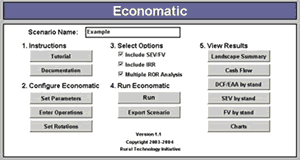
Figure 1: The navigation menu guides
users through configuring and running Economatic.
|
Once Economatic is loaded, the navigation menu
guides users through configuring other input parameters. The
most important parameter is the target rate of return. Economatic
can calculate values at a fixed rate and also across a range
of rates at specified increments. Management cost parameters
are divided between annual expenses (overhead, etc.) and periodic
expenses (regeneration, stocking control, etc.). Up to three
annual and six periodic costs (or revenues) can be defined.
Periodic costs are then applied to the management scenario by
filling in a grid of stands and years. |
| Log prices are not configured by Economatic but
are defined by log sort tables in LMS. However, these log sort
tables can be fully customized before running Economatic by
using another companion program called the Sort Table Wizard.
Economatic can work with both stumpage and delivered prices.
If stumpage prices are used, logging costs can be set to zero.
Otherwise, a logging cost schedule can be defined that allows
differentiation by average cut diameter, ground versus cable
operations, and thinning versus clear-cut harvests. The appropriate
costs are applied by Economatic based on harvest parameters
imported from LMS for each stand. |
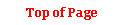

| Other input parameters that can be configured
include across-the-board adjustments of log prices and harvest
volumes to allow for sensitivity analysis of different conditions.
The log price adjustment can be used to explore results under
different market conditions, while the harvest volume adjustment
can be used to simulate the impacts of productivity or regulatory
changes. Several tax rates can also be defined if desired, including
a yield tax and both federal and state income taxes on ordinary
income and capital gains.
Economatic Outputs
Once the input parameters have been configured, Economatic
can compute several values. Basic analysis includes calculation
of cash flow for each stand over time along with the total
and average cash flow for the entire landscape. A discounted
cash flow (DCF) is then computed in which the nominal cash
flows are discounted to the present at the defined rate of
return and the net present value (NPV) computed on a total
and per acre basis. Equivalent Annual Annuity (EAA) is also
included, which equates the DCF with an annual revenue stream.
Advanced users can include soil expectation value (SEV),
forest value (FV), or internal rate of return (IRR) in the
analysis. SEV (also called bare land value) represents the
underlying economic value of the land based on the NPV for
a complete forest rotation (planting to harvest) repeated
in perpetuity. Forest value is the total economic value of
the forest including SEV along with the economic value of
any currently standing timber. IRR is the rate of return at
which SEV becomes equal to zero (i.e. present value of expected
revenues is equal to the present value of expected costs).
These figures can be included for even-aged management simulations
that include at least one complete rotation from planting
to harvest. SEV and FV are calculated on a per acre and total
basis at both the stand and landscape level, while IRR is
calculated for the total landscape. All three figures are
useful for comparing the performance of different forest management
strategies.
Along with stand and landscape tabular summaries, output
values can also be plotted across multiple rate of return.
An additional tool included with Economatic called the Scenario
Analyzer allows users to compare summary results from up to
eight different Economatic runs, allowing for easy comparisons
across multiple management simulations.
Getting Economatic
Both the Economatic and the LMS program itself are available
for free download. Free CD-ROMs are also available from RTI
upon request. Economatic works on computers running Microsoft
Windows 98 or later. Microsoft Excel 2000 or later is also
required. A tutorial is included that covers every aspect
of the program in detail.
Download the Economatic: http://lms.cfr.washington.edu/lmseconomatic.html
Download the LMS program: http://lms.cfr.washington.edu/lmsdownload.php
Contacts: For more information contact Kevin
Zobrist, Rural Technology Initiative, University of Washington
(206) 543-0827, or email at kzobr u.washington.edu. u.washington.edu.
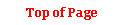
|
|
|
|
The Rural Technology Home Page is provided by the College of Forest
Resources. For more information, please contact the Rural
Technology Initiative, University of Washington Box 352100 Seattle,
WA 98195, (206) 543-0827. © 2000-2004, University of Washington, Rural
Technology Initiative, including all photographs and images unless otherwise
noted. To view the www.ruraltech.org privacy policy, click
here.
|







